When my client Melanie came to me she’d been unemployed and actively job hunting for 10 months. Since she was having no luck finding something in her field of local government, she decided it might be time for a career shift. I suggested that she research some online sites to find a fit.
Together we developed a resume that shoehorned her old skills into her revamped expectations, and — happy ending — she landed a job in public relations for her town’s television station. She emailed me recently, “It’s a job I look forward to every day!”
Did you know that there are websites just quietly waiting for you to take advantage of their career help? I’m talking Free. I’m talking No Strings Attached.
Most of these sites are governmental agencies. They’re much more helpful than looking at ordinary job postings. They’ll help you search at a deeper level. Curious about the salary range in a different field? What skills you need? How much pressure there is? Who you’d be working with? Typical tasks? It’s all there, and much more.
Not only can you get educated about a new field, but you can get up to speed in your own field. Are you at the top of your earning potential? How does your present company’s policies match rival company’s? This kind of homework can be fascinating.
I’m recommending the following sites. Did I mention they are Free?
O*NET Online (https://www.onetonline.org/)
 This website was created for the U.S. Department of Labor/Employment and Training Administration by the National Center for O*NET Development. The O*NET program is “the nation’s primary source of occupational information,” according to the site. It contains information on hundreds of occupations.
This website was created for the U.S. Department of Labor/Employment and Training Administration by the National Center for O*NET Development. The O*NET program is “the nation’s primary source of occupational information,” according to the site. It contains information on hundreds of occupations.
The occupational descriptions, which include descriptions of day-to-day work, along with qualifications and interests of the typical worker, allow you to hone in on what the hiring people want. With that kind of knowledge, you can help me fine tune your resume so it fits.
One cool tool is the O*NET® Interest Profiler that helps you zero in on your occupational interests. It then offers personalized career suggestions based on your interests and level of work experience.
Access the tool here: https://www.onetcenter.org/IP.html
My Next Move (https://www.mynextmove.org/)
An O*Net affiliated site is — and I love this title — My Next Move. It’s an interactive tool for jobseekers to learn more about different career options. It includes descriptions, skills, and salary information for more than 900 professions.
Here, you can identify careers through keyword search, by browsing industry classification, or through the O*NET Interest Profiler. My Next Move is maintained by the National Center for O*NET Development under the sponsorship of the U.S. Department of Labor/Employment and Training Administration. Why not let your taxes work for you?
When you identify a profession, you can assess everything you want to know about that field. You’re bound to learn things in the “Personality” and “Technology” section that will help you define your goals and improve your job search.
I especially like the “On the Job, You Would” information. Look to see if these are areas where you excel because this can be a point of differentiation, setting you ahead of the curve. Sometimes you’re better than you think!
Be sure to check out the “Also Called” information under the occupation for related job titles. You’ll discover keywords and phrases you can use in your searches and in your personal positioning tagline for LinedIn and elsewhere.
America’s Career InfoNet (https://www.careerinfonet.org/)
This website is another one affiliated with the U.S. Department of Labor’s CareerOneStop program. Your taxes at work.
This website includes occupation and industry information like salary data, career videos, education resources, self-assessment tools, and career exploration assistance. It’s a boost to anyone considering for a career change.
Occupational Outlook Handbook (https://www.bls.gov/ooh/)
The Occupational Outlook Handbook (OOH) will give your the scoop on what workers do, what the working conditions are, what qualifications are required for success in the position, how the pay is, what the job outlook is, and what occupations are similar. You’ll find info on more than 300 occupations.
To find an occupation, browse the occupational group of interest on the left-hand side of the website, or use the “A-Z Index” if you know the specific occupation. You can also enter a job title into the “Search Handbook” box at the top of the site. Want to search for jobs by pay range, education level, training, projected number of new jobs, and projected job growth rate? It’s all there. Just access the “Occupation Finder” or occupation selector drop-down menus on the home page.
If you can’t find an occupation you are interested in, check the alphabetical index, using similar occupational titles to search for an occupation. I’m guessing you’ll unearth some occupations you never knew existed. Fascinating stuff.
Glassdoor (https://www.glassdoor.com/)
Did you know you can research your prospective employer to get the skinny on what he values most? Knowing these things will help you effectively position yourself to work at that company. Glassdoor is an excellent way to pinpoint how you might fit in, and even if you want to fit in.
Remember that there is plenty of assistance in the world when you are looking for a job. I love the help that comes free. And I love helping people find jobs that they look forward to every day. I’m looking at you.
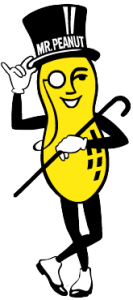
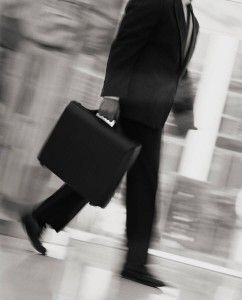 Include how you know the person so that the person checking the reference has some context as to who this person is to you and what information they can supply.
Include how you know the person so that the person checking the reference has some context as to who this person is to you and what information they can supply. The Human Resources folks like to check job applicants’ references. Of American companies, 76% will contact the people on your list of references.
The Human Resources folks like to check job applicants’ references. Of American companies, 76% will contact the people on your list of references.

